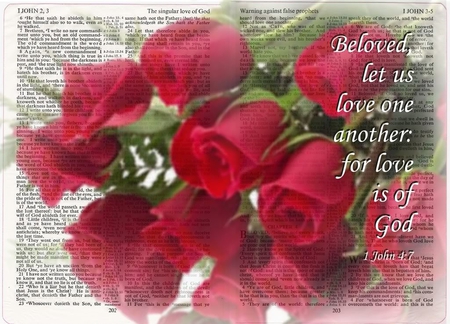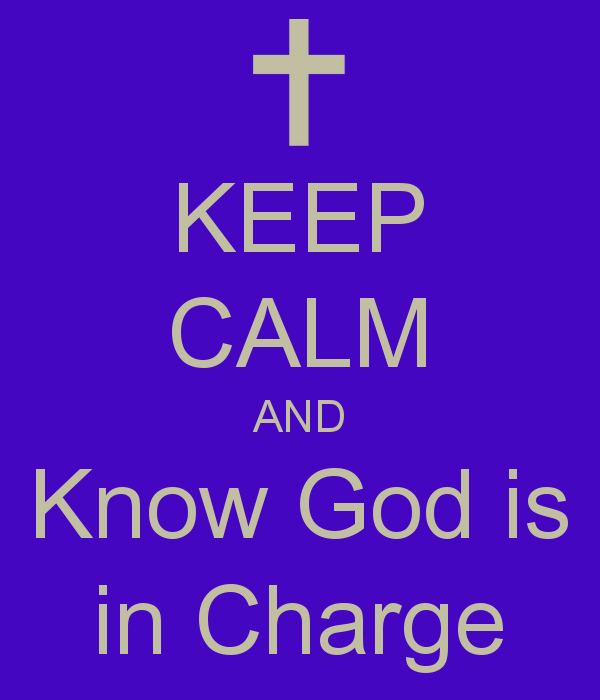-
Starting today August 7th, 2024, in order to post in the Married Couples, Courting Couples, or Singles forums, you will not be allowed to post if you have your Marital status designated as private. Announcements will be made in the respective forums as well but please note that if yours is currently listed as Private, you will need to submit a ticket in the Support Area to have yours changed.
You are using an out of date browser. It may not display this or other websites correctly.
You should upgrade or use an alternative browser.
You should upgrade or use an alternative browser.
test posting picture
- Thread starter mnorian
- Start date
That was a little different using Win10; it looked like it went in normally, but after I pasted it, it didn't go in but had a "insert image or thumbnail" choice so I clicked image and it put it into a new window instead of the one I was on; if that's clear. So I'm going to try one with using the image icon.
Upvote
0
I have changed the browser to Chrome as the Edge browser that comes with Win10 wasn't working right and crashed a lot; so with Chrome you can just copy, point and paste the pics in like old times: here is one from yesterday, Sunday or should that be spelled; Sonday as it is the:


Upvote
0
Let's try that again.
1- inserted using point and click method: 2- inserted using url and image insertion box:
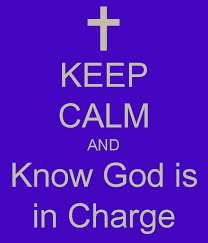
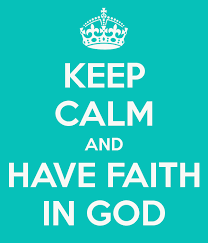
Note to self; don't left click on image in search field before you right click on it, cause:
If the left one isn't right; then the right one is the only one left.
1- inserted using point and click method: 2- inserted using url and image insertion box:
Note to self; don't left click on image in search field before you right click on it, cause:
If the left one isn't right; then the right one is the only one left.
Last edited:
Upvote
0
Similar threads
- Replies
- 0
- Views
- 119
- Replies
- 39
- Views
- 1K
- Replies
- 1
- Views
- 127
- Replies
- 3
- Views
- 451