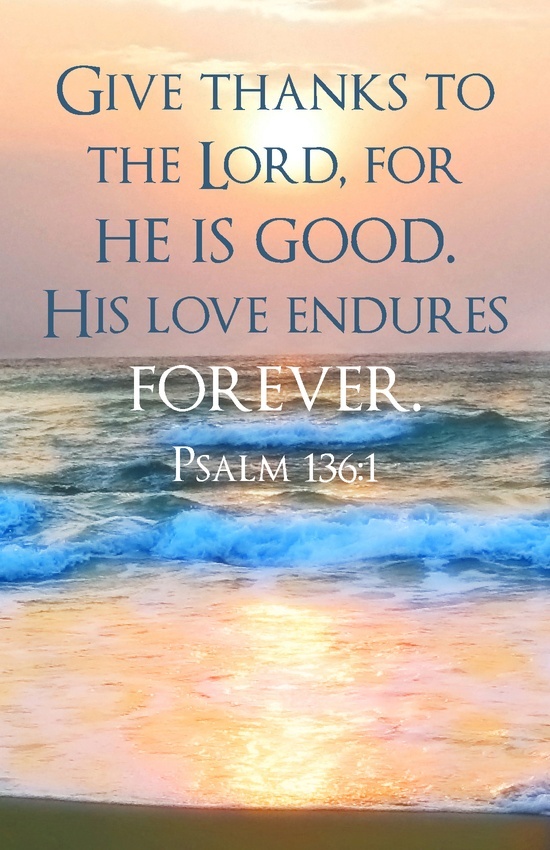You are using an out of date browser. It may not display this or other websites correctly.
You should upgrade or use an alternative browser.
You should upgrade or use an alternative browser.
test posting picture
- Thread starter mnorian
- Start date
I don't know if anybody monitors this forum, but I have been trying to down load pictures to a thread and have tried the attachment method which didn't work so I used mmy photobucket acct to send one off my computer, but it was zipped. I have looked all over windows help and PB's help but come up with nothing, any ideas, to unzip it before it lands in the forum? thanks.
Upvote
0
Nope, still didn't work, got the error massage again. Thanks for trying to help though.
------------------------------------------------------------
mn
------------------------------------------------------------
mn
Upvote
0
test

now this one went in by just copy/ clicking at a spot and paste. got any ideas why, anyone? and also replay #6 went in the insert image box like it should but it's got part of the url in script on the page as can be seen. this is the buggiest site for image insertion I have seen in 19 years of slogging away at the wonderful wide world of the web. Let it rain, dear Lord, let it rain.
"And a hard rains going to fall"

now this one went in by just copy/ clicking at a spot and paste. got any ideas why, anyone? and also replay #6 went in the insert image box like it should but it's got part of the url in script on the page as can be seen. this is the buggiest site for image insertion I have seen in 19 years of slogging away at the wonderful wide world of the web. Let it rain, dear Lord, let it rain.
"And a hard rains going to fall"
Last edited:
Upvote
0
This site stays free and accessible to all because of donations from people like you.
Consider making a one-time or monthly donation. We appreciate your support!
- Dan Doughty and Team Christian Forums
Ok, this is what I did:
9 - Just copied pic off web, pasted in image box, didn't really expect it to work, just checking.
10- Copied off web, clicked and pasted in reply box, was hoping this would work, it's the way e-mail works and other non CF forums work.
11- Copied url from photobucket, pasted in image box, this should have worked; person shouldn't have to go in and manually rewrite the downloaded url, I was told how to do this by Brinny but not sure exactly what part to delete, did this on one above and got some of the address in the post.
12- Copied url from photobucket and clicked and pasted it in reply box, shouldn't of worked but it did, anybody got any ideas? also seem to be limited in size but I see a lot of other post with large pictures and all kinds of graphics and animation; I suppose they are using photo editors and word processors.
9 - Just copied pic off web, pasted in image box, didn't really expect it to work, just checking.
10- Copied off web, clicked and pasted in reply box, was hoping this would work, it's the way e-mail works and other non CF forums work.
11- Copied url from photobucket, pasted in image box, this should have worked; person shouldn't have to go in and manually rewrite the downloaded url, I was told how to do this by Brinny but not sure exactly what part to delete, did this on one above and got some of the address in the post.
12- Copied url from photobucket and clicked and pasted it in reply box, shouldn't of worked but it did, anybody got any ideas? also seem to be limited in size but I see a lot of other post with large pictures and all kinds of graphics and animation; I suppose they are using photo editors and word processors.
Upvote
0
- Jan 13, 2009
- 32,459
- 7,737
- Country
- United States
- Faith
- Catholic
- Marital Status
- Single
Try using (img)image url(/img), except replace the () with []
Upvote
0
This site stays free and accessible to all because of donations from people like you.
Consider making a one-time or monthly donation. We appreciate your support!
- Dan Doughty and Team Christian Forums
Try using (img)image url(/img), except replace the () with []
I just tried that in post #14 and as you can see it didn't work. I can copy one image from photobucket and it will work then try it with another the same way and it wont, IDK.
Upvote
0
This site stays free and accessible to all because of donations from people like you.
Consider making a one-time or monthly donation. We appreciate your support!
- Dan Doughty and Team Christian Forums
Just happened to be looking through the testing forum and noticed that this thread is very popular and has a lot of views; looked at my last post and seen that I didn't explain how I finally got the images to post. It was so simple I thought everybody probably figured it out; but if not then: what you do is click on the insert image icon and then when the box opens up where it asks for your url and it has http:// you delete this and add your url by pasting in your copied picture which will insert the proper

Like this:
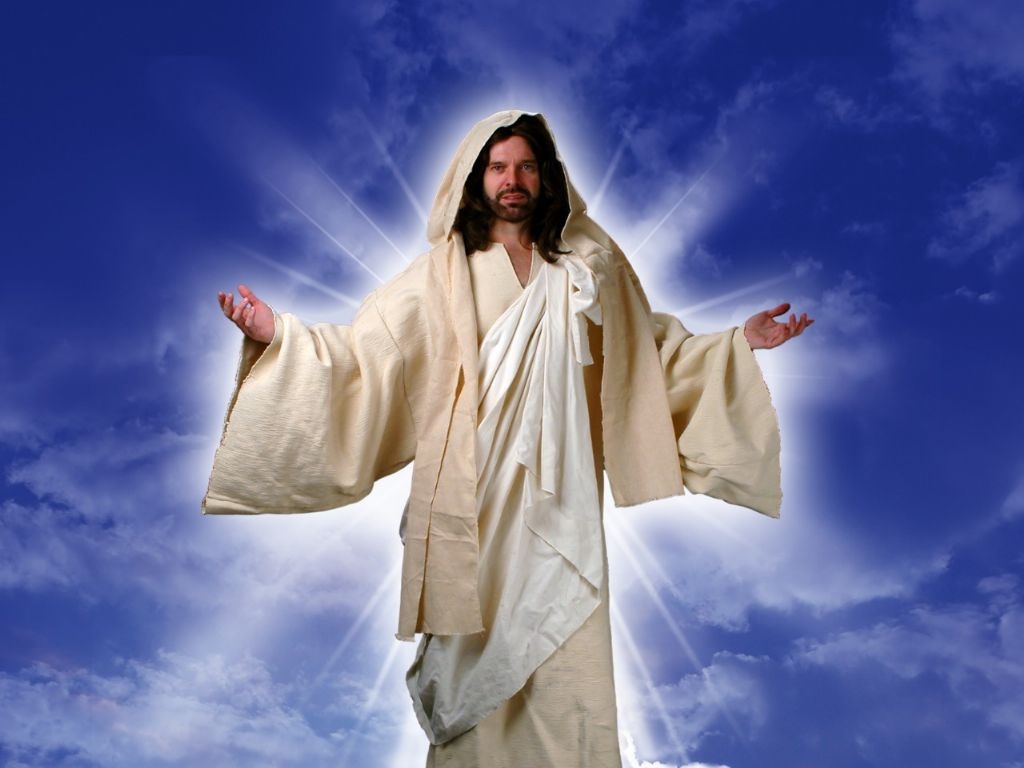
Hope that helps some people.
Cheers.
Like this:
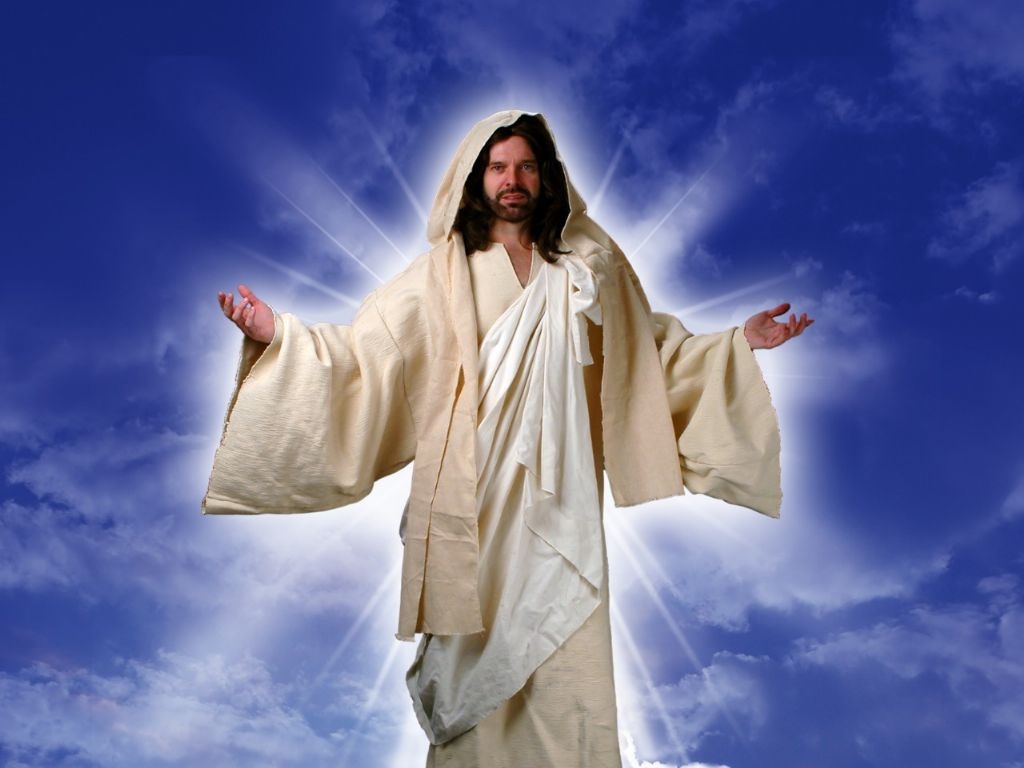
Hope that helps some people.
Cheers.
Upvote
0
Similar threads
- Replies
- 3
- Views
- 90
- Replies
- 1
- Views
- 119