- Jul 17, 2020
- 9,259
- 2,546
- 55
- Country
- United States
- Gender
- Male
- Faith
- Christian
- Marital Status
- Married
Starting today August 7th, 2024, in order to post in the Married Couples, Courting Couples, or Singles forums, you will not be allowed to post if you have your Marital status designated as private. Announcements will be made in the respective forums as well but please note that if yours is currently listed as Private, you will need to submit a ticket in the Support Area to have yours changed.

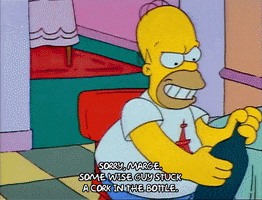
Yes, but they're not listening.
ls my_great_qualitiesfun thread.

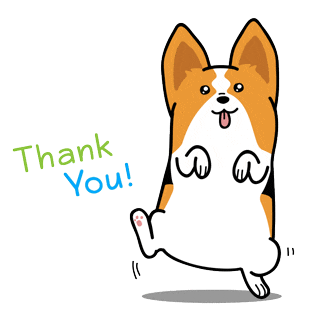
Thanks for visiting!
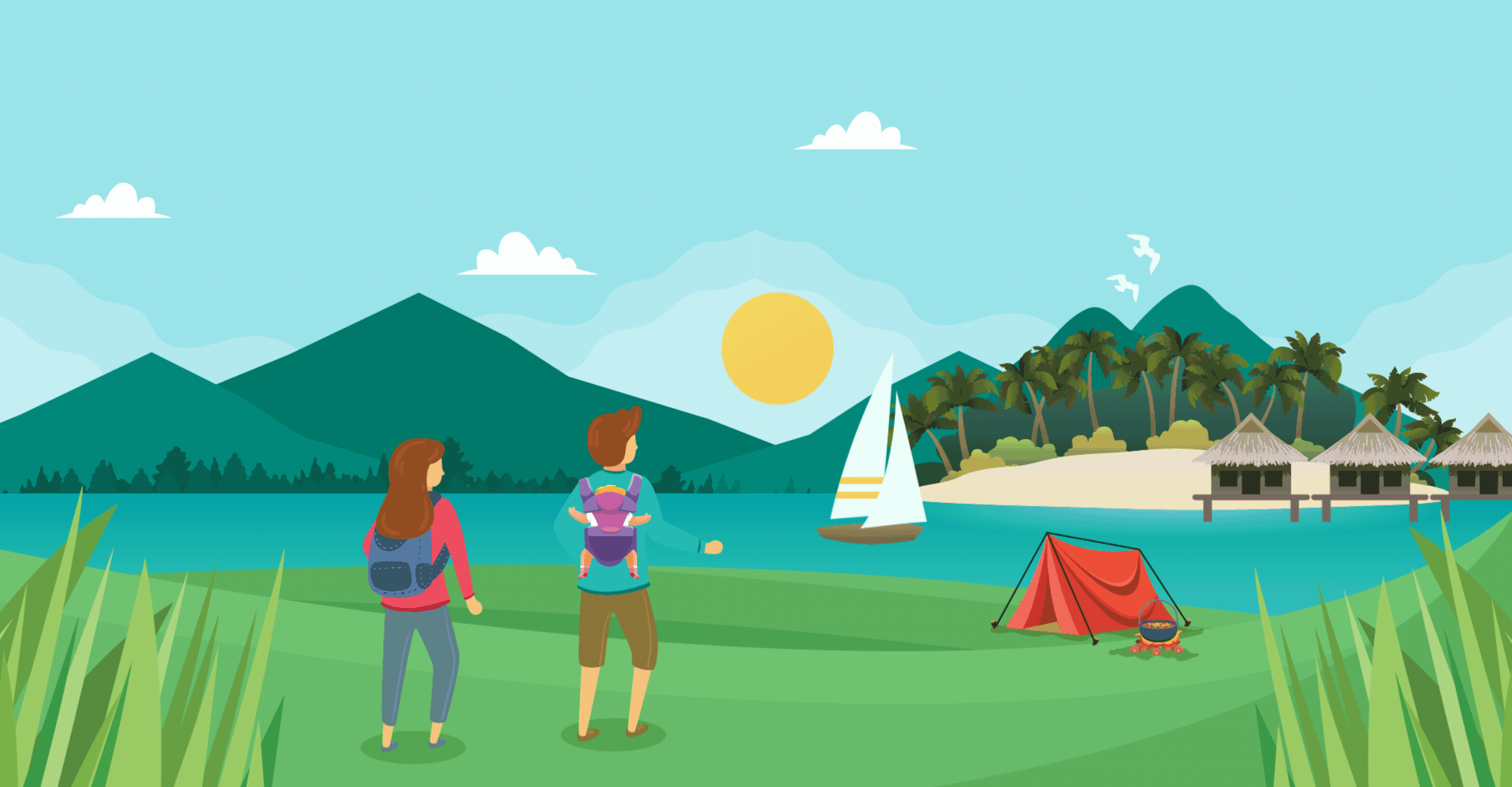

This process usually works:How are you posting gifs???

