- Nov 29, 2017
- 1,214
- 1,361
- Country
- New Zealand
- Gender
- Male
- Faith
- Christian
- Marital Status
- Married
Starting today August 7th, 2024, in order to post in the Married Couples, Courting Couples, or Singles forums, you will not be allowed to post if you have your Marital status designated as private. Announcements will be made in the respective forums as well but please note that if yours is currently listed as Private, you will need to submit a ticket in the Support Area to have yours changed.
Here is an image from 'Upload a File' next to the 'Create Thread' button:
Nup, no good because it is displayed as an attachment that has to be clicked again. I want my images to be displayed full size and inline. So back to using the 'Image Icon' next to the 'Smilies Icon.'
Good tips, but here in the Northern Hemisphere it is a "right" click that brings up options. Of course the OB is in NZ, so maybe that's right. Sorry OB I'm still thinking of black swans...Most of the time I just use "Copy" (CONTROL + C) and "Paste" (CONTROL + V) straight into the page. You can usually get a "Copy Image" option by left clicking on the image
OB
Good tips, but here in the Northern Hemisphere it is a "right" click that brings up options. Sorry OB I'm still thinking of black swans...
View attachment 298884
Yikes OB.I must remember to put in a good word for you when I get to heaven.
Here is an image from 'Upload a File' next to the 'Create Thread' button:
View attachment 298884
Yikes OB.I must remember to put in a good word for you when I get to heaven.
In the past, I had problems with uploading photos the easy way. So the work around at that time was to upload your photos to the Media section, and then copy and paste the code of that image into your post. I have gotten used to doing that way, but another poster here said there is an easier way.

Straightforward "copy image"
View attachment 298886
Snipped using rectangular tool from snip'n'sketch app
View attachment 298887
Snipped using freehand tool from snip'n'sketch app
OB
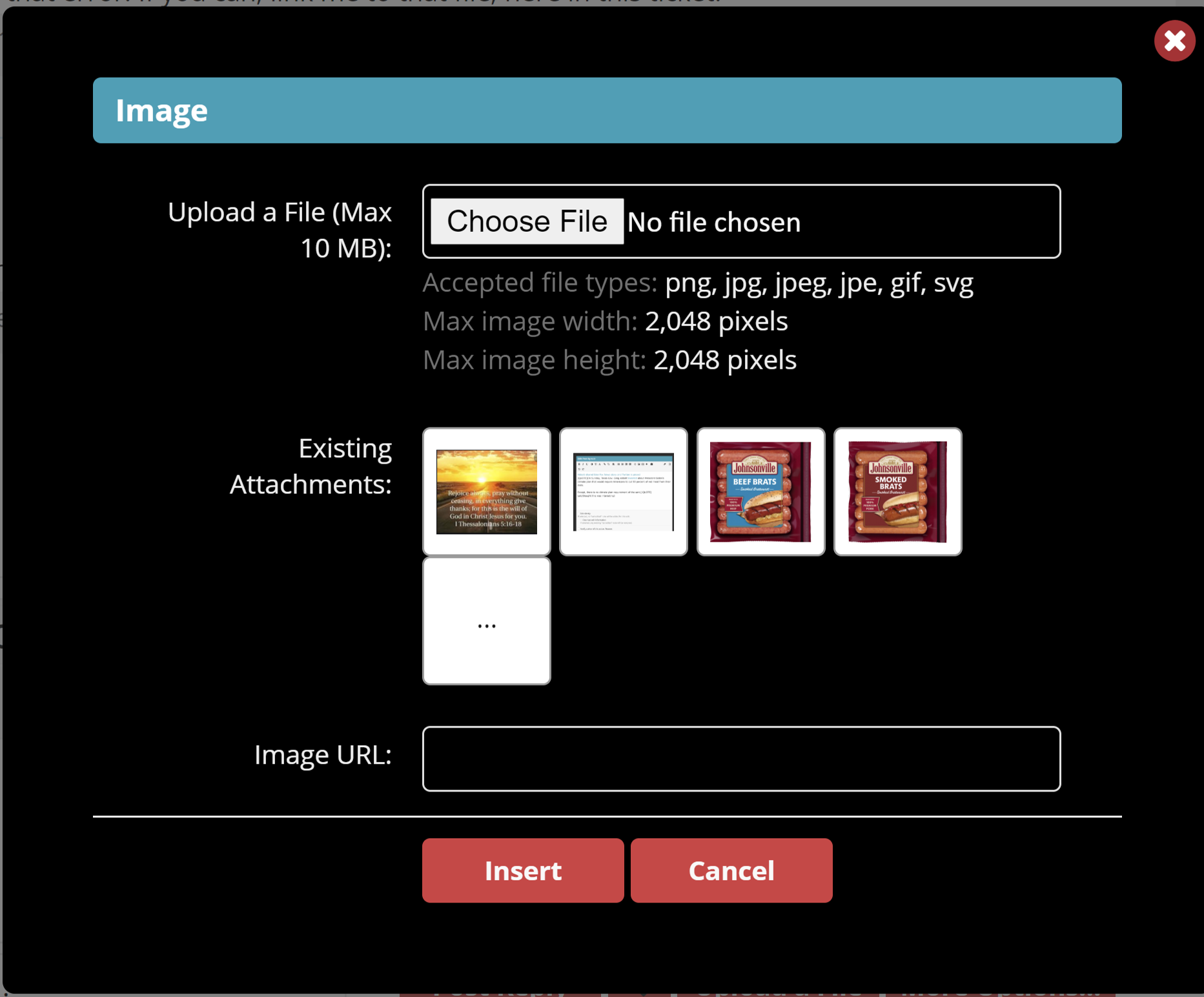
Most of the time I just use "Copy" (CONTROL + C) and "Paste" (CONTROL + V) straight into the page. You can usually get a "Copy Image" option by right clicking on the image
OB
OB; are you using a mobile phone?
I ask; because using my PC LT; I have to do like was stated above; click on the "Image icon" which pops up this box; where I then click on the
1--"Upload a file--
2--then Choose file
3--pick file from my video/pic editor on Win10
4--it auto inserts into the reply area
5--hit reply and it's on the thread; like here:
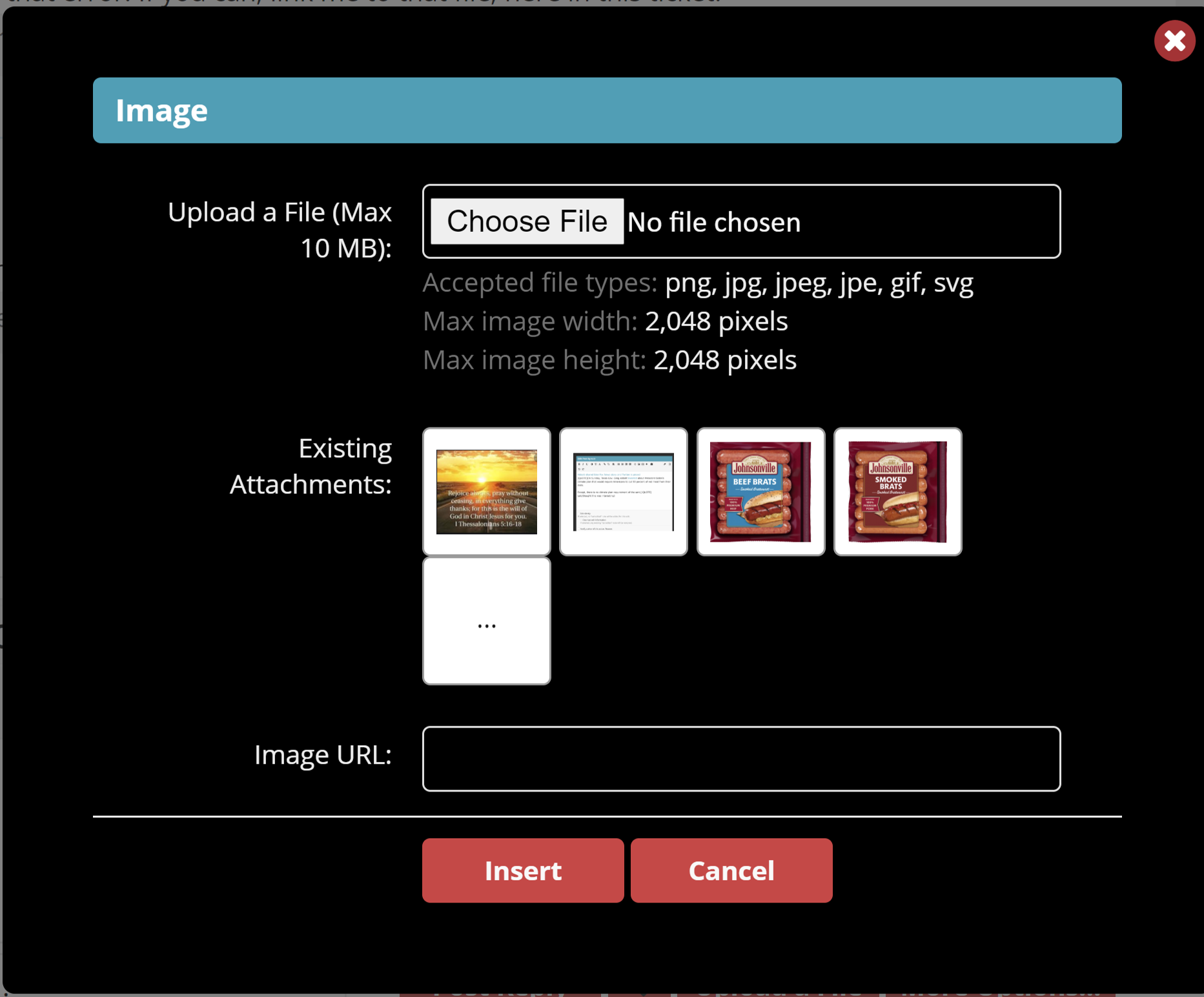
No @mnorian I'm strictly a PC/laptop/tablet user - mainly PC. At my advanced age mobile screens are too small and the onscreen keypads too fiddly.
The method you've listed sounds convoluted - surely there's an easier way?
OB
This hasn't worked for me for years; C&P; it used to; but they changed the software a d since then you have to have it on your PC.
Mobile Phones; when you right click on an image and hit Copy; they automatically download it to the phone OS; so when you click paste; it auto attaches it.
At least that how a Xenforo tech told me they worked.
I use CONTROL + C/V to copy/paste just about everything/ I occasionally use the Edge Snip app if I want part of an image or a table but it's still essentially straightforward Copy/Paste. I haven't used the CF Insert file thing for years.
I'm using W10 with the Edge browser. Everything picture I've added to this thread (or others) is either straight copy/paste or snip then Copy/Paste.
OB
I think we all may be surprised who gets in and who doesn't. In any case, maybe we can get you a Guest Pass.Too late.
I believe they have my picture on a sign at the Pearly Gates tagged:
"Not To Be Admitted Under Any Circumstances"OB
