I got a new Laptop PC for Christmas; it's an ASUS 8csfge4. The problem I have with it is; the "F" keys don't do what is marked on them; the sound ones don't adjust the sound; the brightness ones don't control the brightness; etc. Is there some way of adjusting these keys to work the way they are supposed to?
You are using an out of date browser. It may not display this or other websites correctly.
You should upgrade or use an alternative browser.
You should upgrade or use an alternative browser.
Anyone have experience with ASUS laptop?
- Thread starter mnorian
- Start date
-Luca
Well-Known Member
- Apr 11, 2017
- 943
- 811
- 24
- Country
- United Kingdom
- Faith
- Christian
- Marital Status
- In Relationship
If Fn+F3 or F4 does not work then go onto the official website of Asus and re-install the latest drivers for your laptop, after restart and see if it is working then.
If it still is not working then I am not too sure, could be technical problem.
If it still is not working then I am not too sure, could be technical problem.
Upvote
0
- Aug 8, 2012
- 6,291
- 7,430
- 75
- Country
- Australia
- Faith
- Atheist
- Marital Status
- Divorced
I got a new Laptop PC for Christmas; it's an ASUS 8csfge4. The problem I have with it is; the "F" keys don't do what is marked on them; the sound ones don't adjust the sound; the brightness ones don't control the brightness; etc. Is there some way of adjusting these keys to work the way they are supposed to?
To get the F keys to work you need to hold down the Fn key while pressing the numbered F (function)key.
The Fn key is probably located on the bottom left of your keyboard.
OB
Upvote
0
I did some searches online for ASUS LT's and it said to hold the "FN" key down and press the F key; and that works; but there should be a way to lock it so it's in the function and not in the F-1--12 usage.
Upvote
0
Wookiee
Cool. Cool, cool, cool.
Some keyboards have a function lock (Fn Lock) key that you press while holding down Fn.
Otherwise you can change it from the BIOS:
- Open the Start menu and press the power icon. Holding down Shift, click Restart
- You'll get taken to a menu - Click "Troubleshoot" and then "UEFI Firmware Settings"
- This should reboot into the BIOS (will be be all text, the screen will probably be solid grey and blue colours)
- Using the arrow keys and Enter to select, you want to navigate one or two screens to the right (this will differ from model to model but it's usually in the second screen)
- There should be an option to reverse the use of the Fn keys
- Hit F10 to Save and Exit (or navigate to the far right hand one and click "Save and Exit")
Windows will reboot and it should have reversed it so that you don't need to hold it all the time.
If you get stuck, ASUS Tech Support should be able to guide you through it.
Otherwise you can change it from the BIOS:
- Open the Start menu and press the power icon. Holding down Shift, click Restart
- You'll get taken to a menu - Click "Troubleshoot" and then "UEFI Firmware Settings"
- This should reboot into the BIOS (will be be all text, the screen will probably be solid grey and blue colours)
- Using the arrow keys and Enter to select, you want to navigate one or two screens to the right (this will differ from model to model but it's usually in the second screen)
- There should be an option to reverse the use of the Fn keys
- Hit F10 to Save and Exit (or navigate to the far right hand one and click "Save and Exit")
Windows will reboot and it should have reversed it so that you don't need to hold it all the time.
If you get stuck, ASUS Tech Support should be able to guide you through it.
Upvote
0
If you get stuck, ASUS Tech Support should be able to guide you through it.
If it wasn't so frustrating it would be funnier; but after over 5 hours of looking thru Microsoft and then Asus help files (unhelpful files!) and innumerable dead-end rabbit holes of forums and web-site gurus; with a bunch of Youtube videos thrown in for good measure; I have just about given up and may just live with having to press the FN key every time I need to adjust audio or pic brightness.
I tried what you suggested; but everytime I boot up Windows10 it wants to do an up-date and there is no option or time to press F10 to get into the BIOS.
There have been sites; Microsoft tech for one; that said I should be able to change it in the settings; but I looked 10 different ways; and could not find anyway to lock the FN key; altho there are at least 20 different ways of doing it in different brands of PC's.
I got into the Asus support site and put in my Laptop model name 47 different ways (it's called a Desktop 8csfge4--funnily enough--don't know why it's not called an LT) but nothing came up.
So I just typed in all that as a search in Google--ASUS Desktop 8csfge4 FN key--and guess what was the ONLYiST thing that came up? This thread!!! It's enough to make you want to pull your hair out!


Why is something that 17 years ago; in my first HP LT; was no problem; and was set up with the F keys set to the function setting right off; now becomes a big giant problem to change?
Upvote
0
- Mar 21, 2003
- 21,118
- 17,842
- Country
- United States
- Faith
- Christian
- Marital Status
- Married
- Politics
- US-Republican
Look to the right side of your F-key row, and sometimes there's a key there labeled lock. I hope this helps.
Upvote
0
Look to the right side of your F-key row, and sometimes there's a key there labeled lock. I hope this helps.
Oh; if it was only that simple; nothing there.
I finally did find the e-manual online from Asus; by putting in the other Device number; instead of the one they asked for in their tutorial on how to find the support files. It has a good explanation of how to open up the Bios on start-up; with screen shots of all the things you can set in there; and an explanation of all the FN keys; but no mention of anyway to lock the FN key. I just can't believe there is no way.
I had heard that the Asus PC's were higher rated then comparable HP's; but I wonder now.
Upvote
0
Waterwerx
Well-Known Member
I got a new Laptop PC for Christmas; it's an ASUS 8csfge4. The problem I have with it is; the "F" keys don't do what is marked on them; the sound ones don't adjust the sound; the brightness ones don't control the brightness; etc. Is there some way of adjusting these keys to work the way they are supposed to?
The problem is they are working the way they're suppose to. As was already said, the use of the Fn or "function" key is required in order to make use of the F keys' extra functions.
I'm guessing the manufacturer did this out of necessity due to both space and cost since its not a typical need to be frequently adjusting things such as volume, screen brightness, etc., so pushing an extra key won't be an issue for most.
Upvote
0
The problem is they are working the way they're suppose to. As was already said, the use of the Fn or "function" key is required in order to make use of the F keys' extra functions.
I'm guessing the manufacturer did this out of necessity due to both space and cost since its not a typical need to be frequently adjusting things such as volume, screen brightness, etc., so pushing an extra key won't be an issue for most.
I know there are other functions that are active all the time; but half the keys do nothing and the others are like for turning off the touch pad; which I never do; but because I post a lot of music videos on CF; and so listen to a lot of songs; which are all different levels; I use the sound key a lot. So I would like to be able to change the default setting; all it would take is a little bit of software script to put that in the settings somewhere. I have had 5-6 other Lap tops and they all had this feature.
Upvote
0
This site stays free and accessible to all because of donations from people like you.
Consider making a one-time or monthly donation. We appreciate your support!
- Dan Doughty and Team Christian Forums
Well...after using the Asus Laptop for three days; the headphone jack will no longer hold the headphone plug in; so I'm resetting it back to factory specs and going back to my "old" HP LT.
Luckily I have had it for only a week and my friend who gave it to me for Christmas (this is the second LT she gave me for Christmas--the first HP one had problems with the APU; it would not load programs very well--returned it) can get her money back. So I would give Asus a bad rating; at least for this model.
It's nice to have a LT with a one finger volume and brightness control. And this two year old HP; works faster and better then the new Asus did; and the keyboard had clunky keys; they had to be "hit" in the middle with more force then I'm used to have to use.
They had an advertisement about the keys; showing they had a scissor action mounting; to give a more "typewriter" like action with more tactile feel and sound. What that meant was; you have to hit the keys hard and they "clunked' when you did!
I'll take the quiet; easy to press HP ones.
The reason my friend bought me a new LT was the paint was wearing off some of the keys; and I happen to mention that it would cost $120 for a new keyboard; so she goes and gets me one for Christmas; which was nice of her.
In the mean time I found stick-on vinyl letters on Amazon for $6.95; ordered them; and they work great. So my old HP has new key letters; works great; and I hope it works for years more; as I use it to praise the Lord Jesus here on CF and other sites.
Luckily I have had it for only a week and my friend who gave it to me for Christmas (this is the second LT she gave me for Christmas--the first HP one had problems with the APU; it would not load programs very well--returned it) can get her money back. So I would give Asus a bad rating; at least for this model.
It's nice to have a LT with a one finger volume and brightness control. And this two year old HP; works faster and better then the new Asus did; and the keyboard had clunky keys; they had to be "hit" in the middle with more force then I'm used to have to use.
They had an advertisement about the keys; showing they had a scissor action mounting; to give a more "typewriter" like action with more tactile feel and sound. What that meant was; you have to hit the keys hard and they "clunked' when you did!
I'll take the quiet; easy to press HP ones.
The reason my friend bought me a new LT was the paint was wearing off some of the keys; and I happen to mention that it would cost $120 for a new keyboard; so she goes and gets me one for Christmas; which was nice of her.
In the mean time I found stick-on vinyl letters on Amazon for $6.95; ordered them; and they work great. So my old HP has new key letters; works great; and I hope it works for years more; as I use it to praise the Lord Jesus here on CF and other sites.

Upvote
0
faroukfarouk
Fading curmudgeon
I don't know much about the working of computers; brightness on the screen is indeed an issue.I got a new Laptop PC for Christmas; it's an ASUS 8csfge4. The problem I have with it is; the "F" keys don't do what is marked on them; the sound ones don't adjust the sound; the brightness ones don't control the brightness; etc. Is there some way of adjusting these keys to work the way they are supposed to?
Especially as the years go by, eyestrain can become a problem.
Upvote
0
faroukfarouk
Fading curmudgeon
You seem to know more about it than I do. (Mind you, it's not hard for ppl to know more about it than I do.)If Fn+F3 or F4 does not work then go onto the official website of Asus and re-install the latest drivers for your laptop, after restart and see if it is working then.
If it still is not working then I am not too sure, could be technical problem.
Upvote
0
I don't know much about the working of computers; brightness on the screen is indeed an issue.
Especially as the years go by, eyestrain can become a problem.
You seem to know more about it than I do. (Mind you, it's not hard for ppl to know more about it than I do.)
Yup on the brightness. I'm always adjusting my brightness; up in the day time, down at night; and some videos and shows like PBS Masterpiece theater; look much better with it all the way up.
That's why I went back to the HP; among other issues; it's got dedicated brightness & sound in the F keys. Problem solved.
Upvote
0
faroukfarouk
Fading curmudgeon
Thanks for your comments!Yup on the brightness. I'm always adjusting my brightness; up in the day time, down at night; and some videos and shows like PBS Masterpiece theater; look much better with it all the way up.
That's why I went back to the HP; among other issues; it's got dedicated brightness & sound in the F keys. Problem solved.
Upvote
0
This site stays free and accessible to all because of donations from people like you.
Consider making a one-time or monthly donation. We appreciate your support!
- Dan Doughty and Team Christian Forums
- Mar 22, 2011
- 8,460
- 5,268
- Country
- United States
- Faith
- Christian
- Marital Status
- Private
- Politics
- US-Others
The Fn toggle is in the BIOS, or UEFI as it's now called. Since Win8 you have to hold down the Shift key while hitting reboot, then select the options to boot into computer setup.
But I see you resolved this in a more fundamental way.
Screen brightness can be an issue. I just rehabbed an Asus LT and found the screen ambiance setting was very poor. I disabled it and gained the ability to set the screen manually to as bright as it needed to be.
But I see you resolved this in a more fundamental way.
Screen brightness can be an issue. I just rehabbed an Asus LT and found the screen ambiance setting was very poor. I disabled it and gained the ability to set the screen manually to as bright as it needed to be.
Upvote
0
The Fn toggle is in the BIOS, or UEFI as it's now called. Since Win8 you have to hold down the Shift key while hitting reboot, then select the options to boot into computer setup.
But I see you resolved this in a more fundamental way.
Screen brightness can be an issue. I just rehabbed an Asus LT and found the screen ambiance setting was very poor. I disabled it and gained the ability to set the screen manually to as bright as it needed to be.
This two year old HP has a better picture then the brand new Asus did; better definition and color balance; and the HP controls; even tho both were Win10 home premium are easier to find; each manufacture tweaks Windows a little different.
I'm still missing Slimjet; Chrome is OK but lacks some of the features that SJ has. Even tho I added the ad blocker ap for other sites besides CF; I'm still getting pop-ups that keep telling me I need to buy a scan program from some off-the wall online company. I have the feeling if I did the scan; it would add a buy-ware Trojan horse that wouldn't let me run my PC tell I bought their anti-virus ap; that happened to me a few years ago with McAfee.
I tried a couple more times to D/L Slimjet; but it still says it doesn't have the "side-by-side configuration" what ever that means.
Upvote
0
- Mar 22, 2011
- 8,460
- 5,268
- Country
- United States
- Faith
- Christian
- Marital Status
- Private
- Politics
- US-Others
This two year old HP has a better picture then the brand new Asus did; better definition and color balance; and the HP controls; even tho both were Win10 home premium are easier to find; each manufacture tweaks Windows a little different.
I'm still missing Slimjet; Chrome is OK but lacks some of the features that SJ has. Even tho I added the ad blocker ap for other sites besides CF; I'm still getting pop-ups that keep telling me I need to buy a scan program from some off-the wall online company. I have the feeling if I did the scan; it would add a buy-ware Trojan horse that wouldn't let me run my PC tell I bought their anti-virus ap; that happened to me a few years ago with McAfee.
I tried a couple more times to D/L Slimjet; but it still says it doesn't have the "side-by-side configuration" what ever that means.
It's too late for your Asus, but if you disabled the ambient sensor it probably would have been much better. A lot also depends on the video chip and driver.
I still recommend Vivaldi. Give a listen to the founder's recent AMA, and I think you'll see an uncommon level of transparency. One caution: the latest edition, 1.14, has been problematic, because it was a rush (both Chromium and Vivaldi) to counter the Spectre exploit. So many have reverted to 1.13 until the problems get resolved. Others have not had problems.
The best adblockers I've found are Fair and ublock origin.
Upvote
0
I still recommend Vivaldi. Give a listen to the founder's recent AMA, and I think you'll see an uncommon level of transparency. One caution: the latest edition, 1.14, has been problematic, because it was a rush (both Chromium and Vivaldi) to counter the Spectre exploit. So many have reverted to 1.13 until the problems get resolved. Others have not had problems.
The best adblockers I've found are Fair and ublock origin.
Thank you, thank you, thank you! Paul; for recommending Vivaldi. It's is simple great; and has one of the easiest configuration systems I have ever seen on any program; to set it up. Instead of just having a settings page where you do all the default and your preference settings for all the tools, bookmarks, search engine; etc, they have a pictorial guide where you choose and get to see how it looks before you change your settings. And the bookmarks are so easy to set up and to configure; I like the "panel" that pops out of the side for them and you can also use it for history.
Also the stacking of tabs is great; and now I have an easy way of tileing tabs without having to convert them into a window first.
I D/L the 1.14 version for the Spectre protection; it seems to work well; the colors on the theme shift from page to page; but that is a small issue.
So thanks again; I think we should start a thread telling members about Vivaldi; I have heard several members complaining about the available browsers lately.
Upvote
0
This site stays free and accessible to all because of donations from people like you.
Consider making a one-time or monthly donation. We appreciate your support!
- Dan Doughty and Team Christian Forums
- Mar 22, 2011
- 8,460
- 5,268
- Country
- United States
- Faith
- Christian
- Marital Status
- Private
- Politics
- US-Others
Awesome. I'm now on the 1.15 snapshot, and everything is back to normal and wonderful here.
That changing color theme is a feature that is easily turned off in the settings. I turned mine off, and completely changed the theme more to my liking:
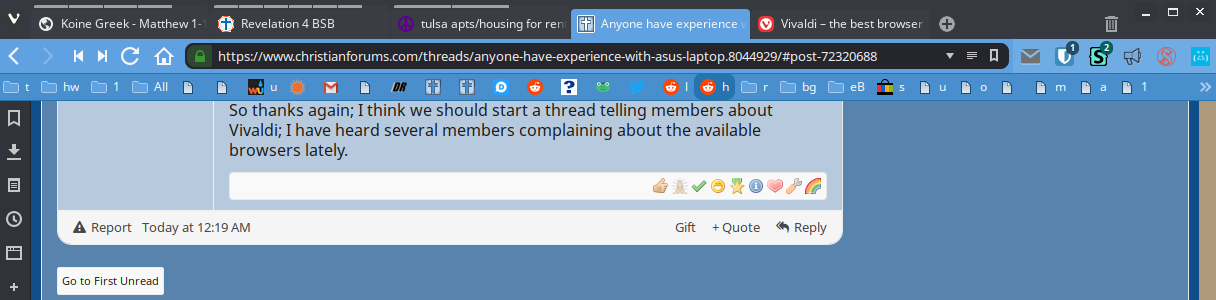
There's a really good blog entry here on how to use the program. It's targeted to journalists, but I think good for everyone. It's where I learned about stacking tabs. And wait till you get a hold of the configurable keyboard shortcuts.
It's still a young program, and they're intent on doing it right. Jon is the co-founder of the reverential old Opera browser, from which we get most modern browser innovations, such as tabs.
That changing color theme is a feature that is easily turned off in the settings. I turned mine off, and completely changed the theme more to my liking:
There's a really good blog entry here on how to use the program. It's targeted to journalists, but I think good for everyone. It's where I learned about stacking tabs. And wait till you get a hold of the configurable keyboard shortcuts.
It's still a young program, and they're intent on doing it right. Jon is the co-founder of the reverential old Opera browser, from which we get most modern browser innovations, such as tabs.
Upvote
0
Similar threads
- Replies
- 2
- Views
- 200
- Replies
- 0
- Views
- 95
- Replies
- 4
- Views
- 333
