I'm glad a Windows 10 thread was started. Came here today specifically for this reason.
Initially I got a certain error message every time Windows 10 tried to upgrade. According to some in the microsoft forum this was normal and expected as the program was evaluating my system etc. However, Microsoft was mum on this issue which didn't please me so I took the advice of someone on the forum suggesting that people with this error message etc had a corrupted download. Any way....I took the advice of what we can do and it worked well. Apart from the initial failed tries / error message, the upgrade went very well and I'm very impressed especially since my security program handled the transition very very well and all my info / setting remained intact etc. (Kudos to Kaspersky Total Security programmers for this!)

I will say I'm happy with the promised start menu except for some of the preloaeded items and that I can't seem to find a way to delete a group with some of the icons. I have managed to uninstall some and unpin them but I had to restart my computer in order for the changes to take place. Hopefully they will tune this up.
I also miss the charms side menu on the desk top but I do like the way the task bar is set up etc.
However, I'm disappointed with the set up regarding color / personalization or maybe I"m missing something but I'm not seeing much option for personalization and color etc.
As with Windows Vista and Windows 8 I'm disappointed with the way they've set up the settings options. Again they've spent more time prying into our privacy than they have setting up / organizing the settings and computer maintenance options. This, along with the Windows fax and Scan mess up, has been my biggest annoyance with Windows 8. One big disappointment is with the way they have the programs list set up. Not very efficient for uninstalling programs etc.

It's organized completely different.
However I have to say, so far, I'm happier with Windows 10 than I am with Windows 8. Mind you I still have to check out various aspects of the program like the scanning etc.
lol This may sound trite but I'm very very happy that they have finally increased the size of the task bar calendar.


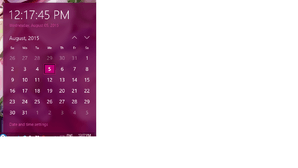

 etc. I did find out more information and options regarding some aspects of updating:
etc. I did find out more information and options regarding some aspects of updating: